This article is about using a linux command-line tool called Newsbeuter1 to automatically download and archive the latest news headlines from chosen websites at regular intervals. I have found that this reduces my anxiety about not being up-to-date on current affairs because it is possible interrogate this archive systematically, even after long periods of not reading the news.
I have always been a bit of a news junkie but the suspense around the current political situation in the UK has taken this addiction to a completely new level. The problem is that while the headlines are coming in at a fast enough pace to feed this addiction, reading each of them makes me progressively unhappier. I have realised that in the back of my mind I must be worried that I will miss some crucial piece of information that will help me make sense of the situation, or perhaps make the future more predictable.
This is a classic case of the fear of missing out, or FOMO. Media organisations thrive on this compulsive news-reading behaviour for generating visitor traffic and advertising revenue, and encourage it with the frequent use of clickbait and alarmist terms in their headlines, and striking elements of web design that evoke a sense of urgency.
Going retro
Back in January I decided to deal with this FOMO by using a lifehack based on a Linux-based RSS reader that resembles Teletext. Some of you probably remember seeing things like this on your old TV:
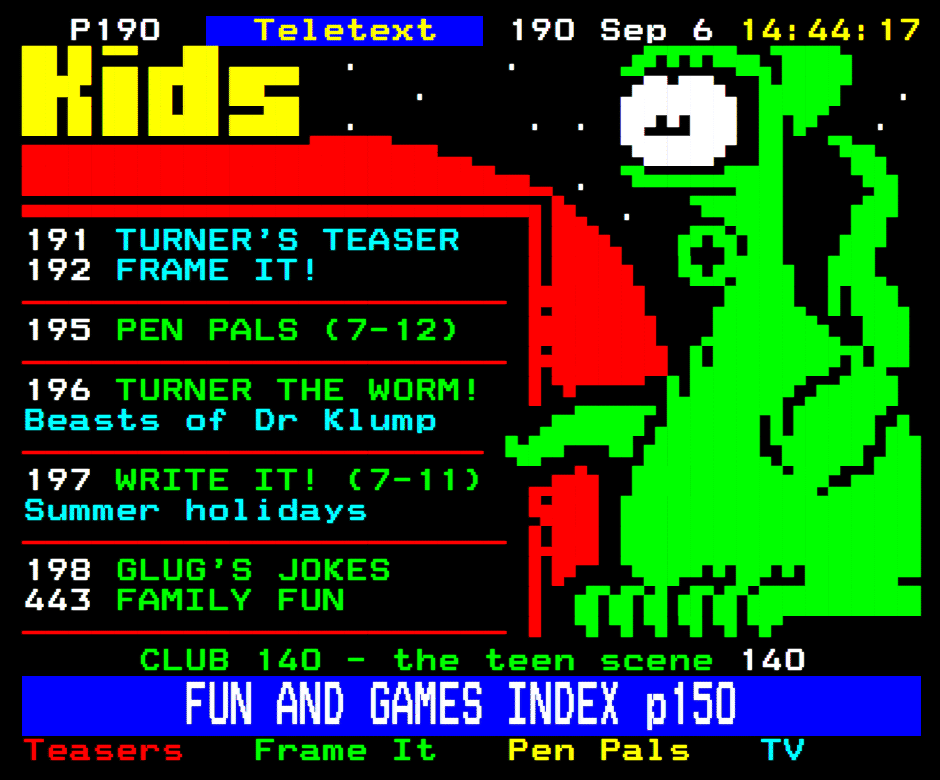
Teletext was a way of including text and simple graphics in an analogue TV signal. Equipped TV sets would display this data after the viewer pressed a special button on the remote control. The data was sent as a set of “pages” along with the page index. The viewer would then punch in the page number to see a given page.
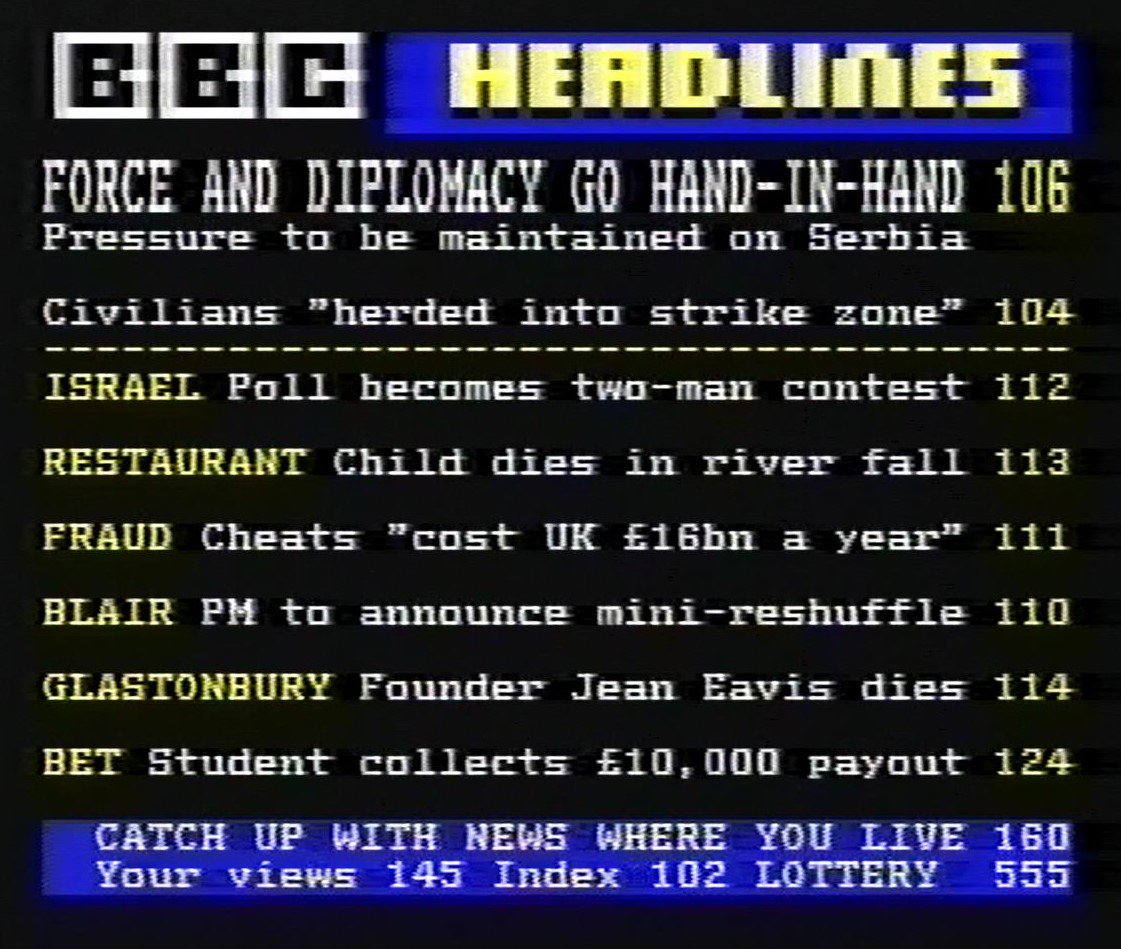
Before the Internet became ubiquitous, Teletext was a great way of quickly catching up on the news, as shown in the image above. The BBC limited the length of each headline to 35 characters, which is far shorter than the current 280-character limit for tweets, but the full news item could be viewed by punching in the corresponding page number.
This concise text-only interface filtered the news down to the bare essentials and made it easier to decide whether a particular story was worth reading. Unfortunately, this technology has now become obsolete and is no longer available in countries that have switched over to digital TV broadcasting. Enter the Linux tool called Newsbeuter.
Newsbeuter
Newsbeuter is a command-line RSS reader for Linux. In a nutshell, RSS, which stands for Really Simple Syndication, is a data format used by news websites and blogs for listing article titles and summaries. The latter are then utilised by external services and other websites. Typically, an RSS feed will list up to a few dozen most recent news items.
A good RSS reader is capable of displaying entries from multiple RSS feeds, and most readers are either mobile apps or desktop programs with graphical user interfaces. Newsbeuter is more minimal than that and offers a text-only user interface, accessible directly from the command line and operated via keyboard shortcuts. The screenshots below illustrate how it works.
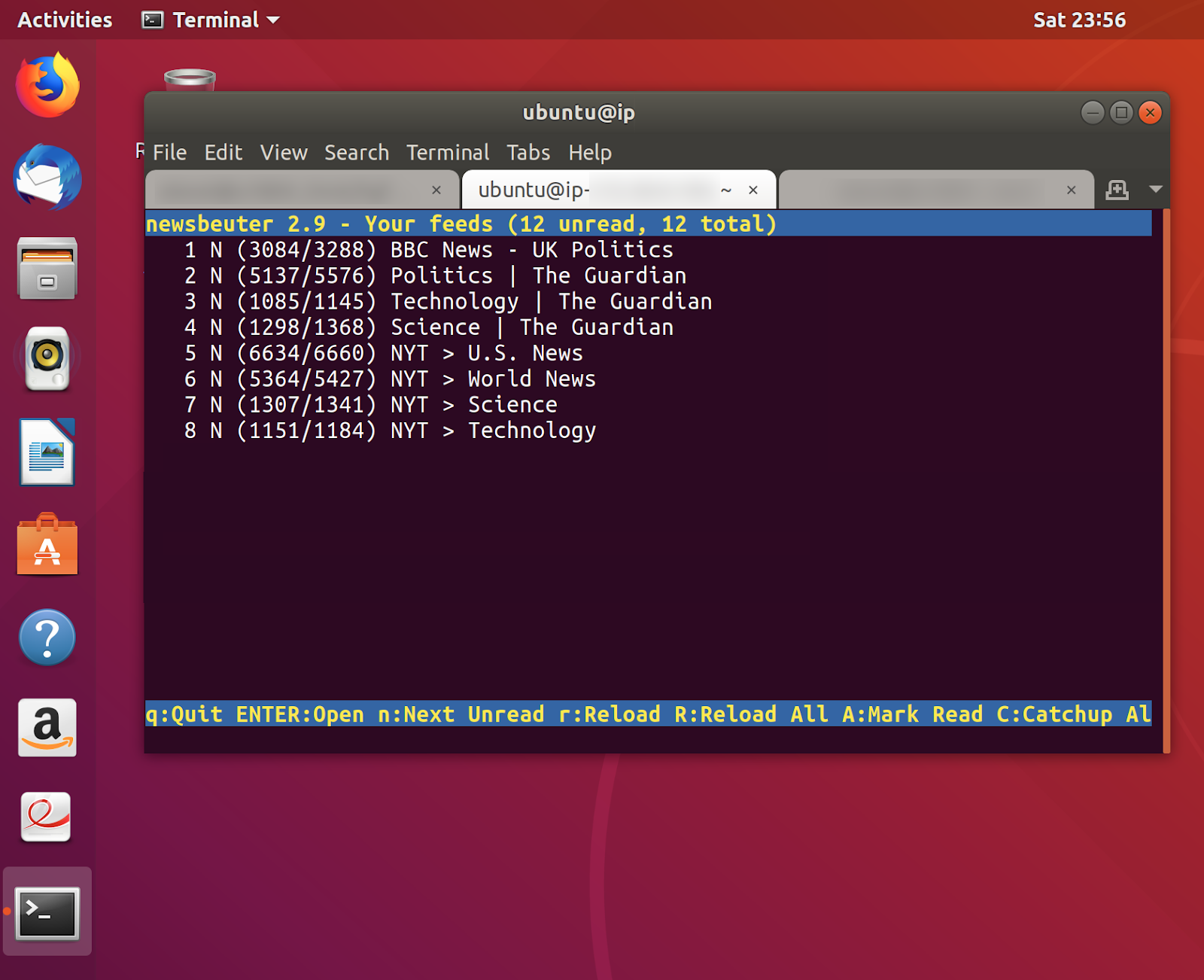
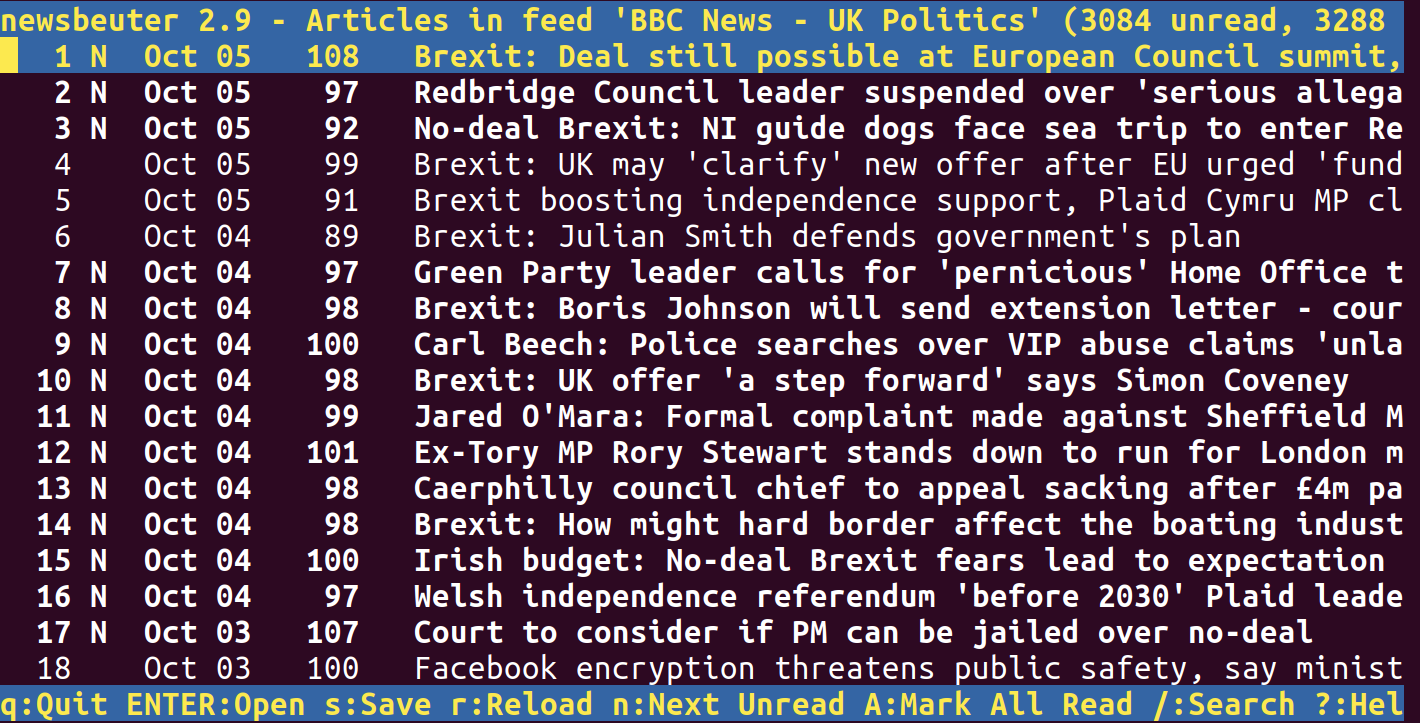
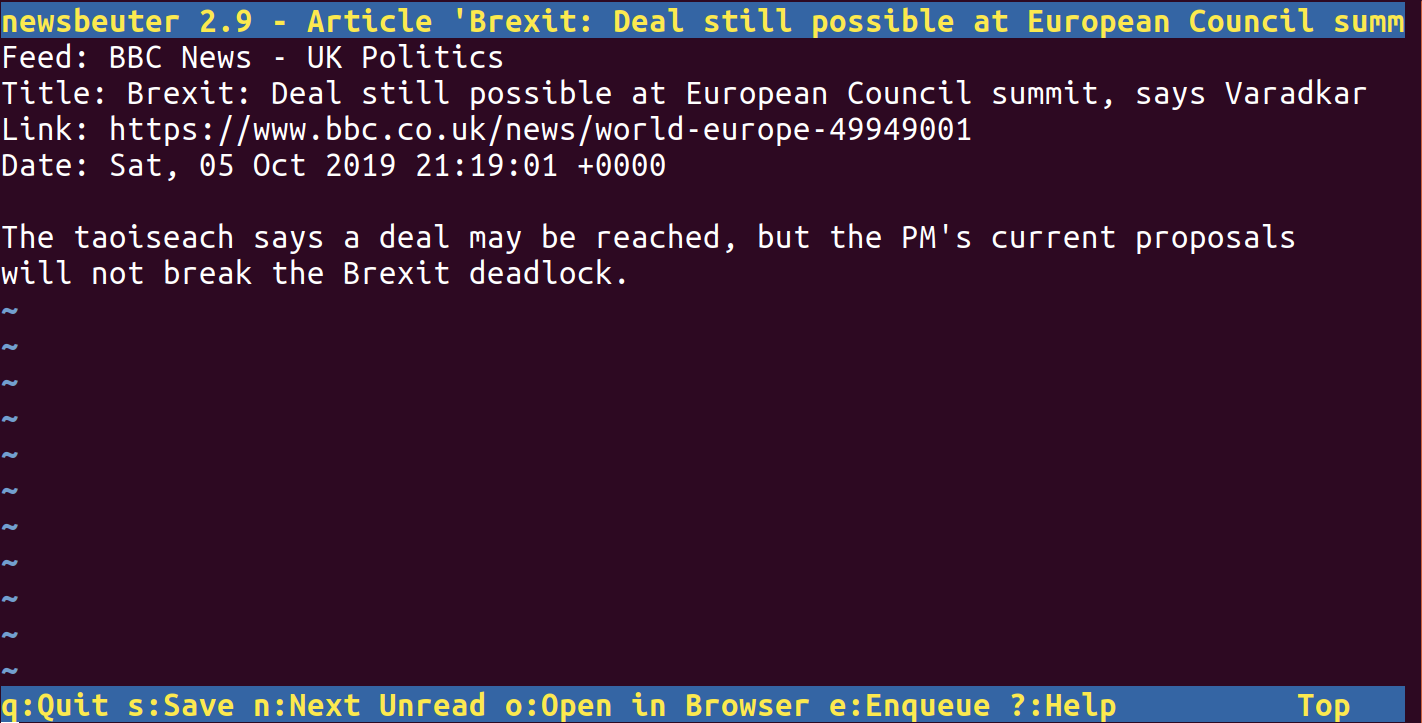
In Ubuntu and various other Debian-based Linux distributions, Newsbeuter can be installed by issuing the following command from the terminal1:
sudo apt-get install newsbeuter
It can then be launched as follows:
newsbeuter -u rsslist
rsslist contains the list of RSS feed URLs in plain text, e.g.:
http://feeds.bbci.co.uk/news/politics/rss.xml
http://theguardian.com/politics/rss
http://theguardian.com/uk/technology/rss
http://theguardian.com/science/rss
http://rss.nytimes.com/services/xml/rss/nyt/US.xml
http://rss.nytimes.com/services/xml/rss/nyt/World.xml
http://rss.nytimes.com/services/xml/rss/nyt/Science.xml
http://rss.nytimes.com/services/xml/rss/nyt/Technology.xml
Links to RSS feeds can often be found on the news websites themselves and also in RSS feed directories such as Feedspot.
In addition to being reminiscent of Teletext, Newsbeuter offers two advantages over most other RSS readers:
- It doesn’t just display what is currently in the RSS feed but also archives past entires that are no longer listed in the feed.
- It is possible to run Newsbeuter automatically in the background, such that the new RSS items are regularly downloaded and stored in the archive without user involvement.
This enables Newsbeuter to create an archive of news headlines that are displaced by newer articles from the RSS feed, without the user having to manually monitor that feed. And of course, all of this can be done for multiple feeds simultaneously.
To run Newsbeuter in the background at regular intervals, execute sudo crontab -e from the command line and add the following line to your crontab file:
*/5 * * * * newsbeuter -u rsslist -x reload
This will execute Newsbeuter and make it download and archive the latest entires from the RSS feeds in rsslist every 5 minutes, all without launching Newsbeuter’s user interface. This set-up is ideal if you have a Linux machine that is either permanently powered on (such as a dedicated server) or is switched on throughout much of the day. Longer downtimes may result in some missing RSS items.
The end result? I set up Newsbeuter in this way on an AWS EC2 server in January. Since then, I have been catching up on the news about once a week (and frequently at much longer intervals). I have also found that most stories do not interest me beyond reading their headlines, which saves me a lot of time (and emotional energy). If you are as overwhelmed by the news as I was earlier this year, you might want to give this approach a try.
Update (15/09/22): the Newsbeuter project was declared abandoned in 2017 and is no longer available in most up-to-date Debian-based Linux repositories. A drop-in replacement, called Newsboat, is available. In Ubuntu, it can be installed using the following set of commands:
sudo apt update
sudo apt install newsboat